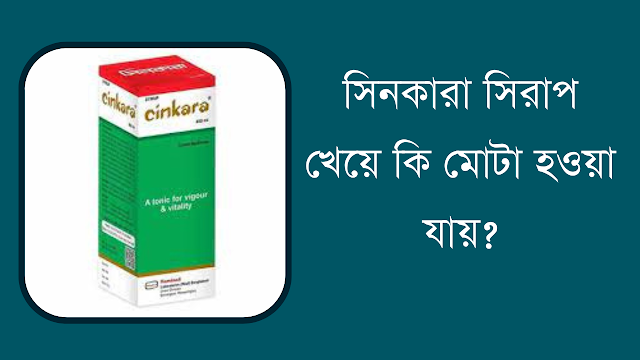Building an Effective E-Commerce Store
7 Steps to Building an Effective E-Commerce Store
Launching an online store is exciting—but success doesn’t come from just uploading products and hitting “publish.” A winning e-commerce site needs the right tools, strategy, and customer-first mindset. Whether you're just starting out or revamping an existing store, these 7 steps will help you build a solid foundation that actually sells.
1. Choose the Right E-Commerce Platform
Your platform is your store’s backbone, so pick one that works with your business goals. Shopify is great for ease and speed. WooCommerce gives you flexibility if you’re on WordPress. BigCommerce, Magento, and Wix also have their perks depending on what you need.
Quick tip: If tech isn't your thing, Shopify or Wix will save you headaches. Want more customization? Go with WooCommerce.
2. Define Your Niche and Know Your Audience
Don’t try to sell to everyone—you’ll end up selling to no one. Zero in on a specific niche and get to know your ideal customers. What do they care about? What problems are they trying to solve? This will shape your branding, products, and marketing.
Build customer profiles (a.k.a. buyer personas) to guide how you speak, what you sell, and how you promote it.
3. Design a Website That’s Easy to Use
Design matters. A cluttered or confusing site will turn people away fast. Keep things clean, fast, and mobile-friendly. Make it easy for visitors to browse, search, and buy without friction.
Most people shop from their phones. Make sure your site looks good and works fast on mobile.
4. Create Killer Product Listings
This is where the magic happens. Each product should have clear, benefit-focused descriptions, crisp photos, transparent pricing, and details that help buyers feel confident. Bonus points for including reviews and FAQs.
Think like a shopper: Why would you buy this? Write to answer that.
5. Set Up Secure Payments and Clear Shipping
Make it easy for customers to pay how they want—credit cards, PayPal, Apple Pay, etc. Use a secure checkout (SSL is a must), and be upfront about shipping costs and return policies.
Trust builds conversions. Clear policies = fewer abandoned carts.
6. Focus on SEO and Marketing from Day One
You can have the best store ever, but if no one sees it, it won’t matter. Use SEO to optimize your product pages and blog content. Promote your store through social media, email, paid ads, and influencer collabs.
Good SEO drives free traffic. Great marketing brings the right traffic.
7. Track, Test, and Keep Improving
Use tools like Google Analytics, heatmaps, and customer feedback to see what’s working—and what’s not. Run A/B tests, update your listings, improve loading times, and refine your funnel.
The most successful stores are never “done.” They evolve with data.
Final Thoughts
Building an e-commerce store isn’t just about launching—it’s about growing. With the right setup, a focus on your customer, and a commitment to testing and tweaking, you’ll be on the path to creating a store that doesn’t just look good—but sells.
How Do I Build an E-Commerce Store?
Here’s a simple step-by-step guide:
Pick a niche & know your audience – What are you selling and to whom?
Choose your platform – Shopify, WooCommerce, BigCommerce, etc.
Buy a domain name – This becomes your store’s web address.
Design your store – Use a clean, mobile-friendly layout.
Add your products – Write clear descriptions, upload great photos.
Set up payments & shipping – Offer multiple options and secure checkout.
Market your store – Use SEO, social media, and email marketing.
Track and improve – Use analytics to optimize performance over time.
Keep the user experience smooth. If it’s easy to shop, it’s easier to sell.
What Are the 5 C’s of E-Commerce?
These help define key success factors in online selling:
Content – High-quality, valuable content that informs and engages.
Convenience – Easy navigation, fast checkout, and seamless shopping experience.
Cost – Competitive pricing, discounts, and perceived value.
Customer Service – Responsive, helpful, and friendly support.
Customization – Personalized shopping experiences based on user behavior.
These C’s keep customers coming back and boost conversions.
What Are the 3 C’s of E-Commerce?
Sometimes, you'll also hear about a more focused trio:
Content – Product descriptions, visuals, and info that builds trust.
Community – Creating a loyal base of customers and followers.
Commerce – The actual buying and selling process, optimized for ease and security.
The 3 C’s highlight the mix of marketing, user engagement, and transaction efficiency.